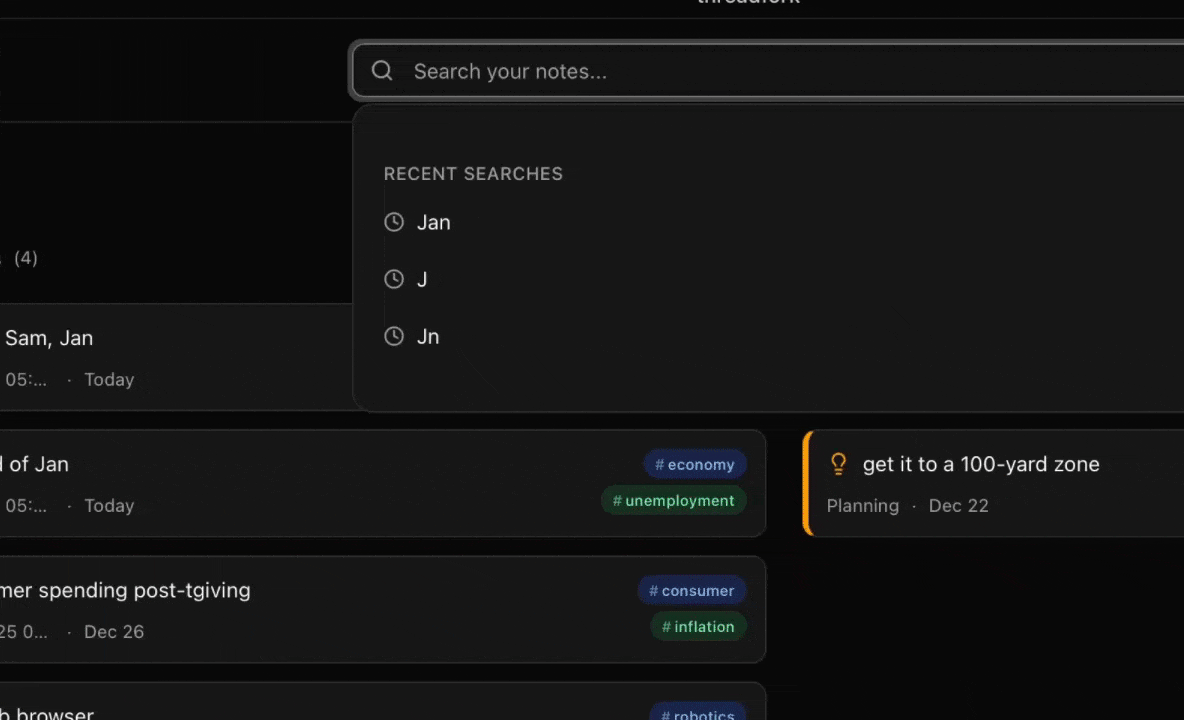What happens after you hit record
Threadfork doesn't just transcribe. It understands.
Get the gist
Headline, themes, and full summary - automatic.
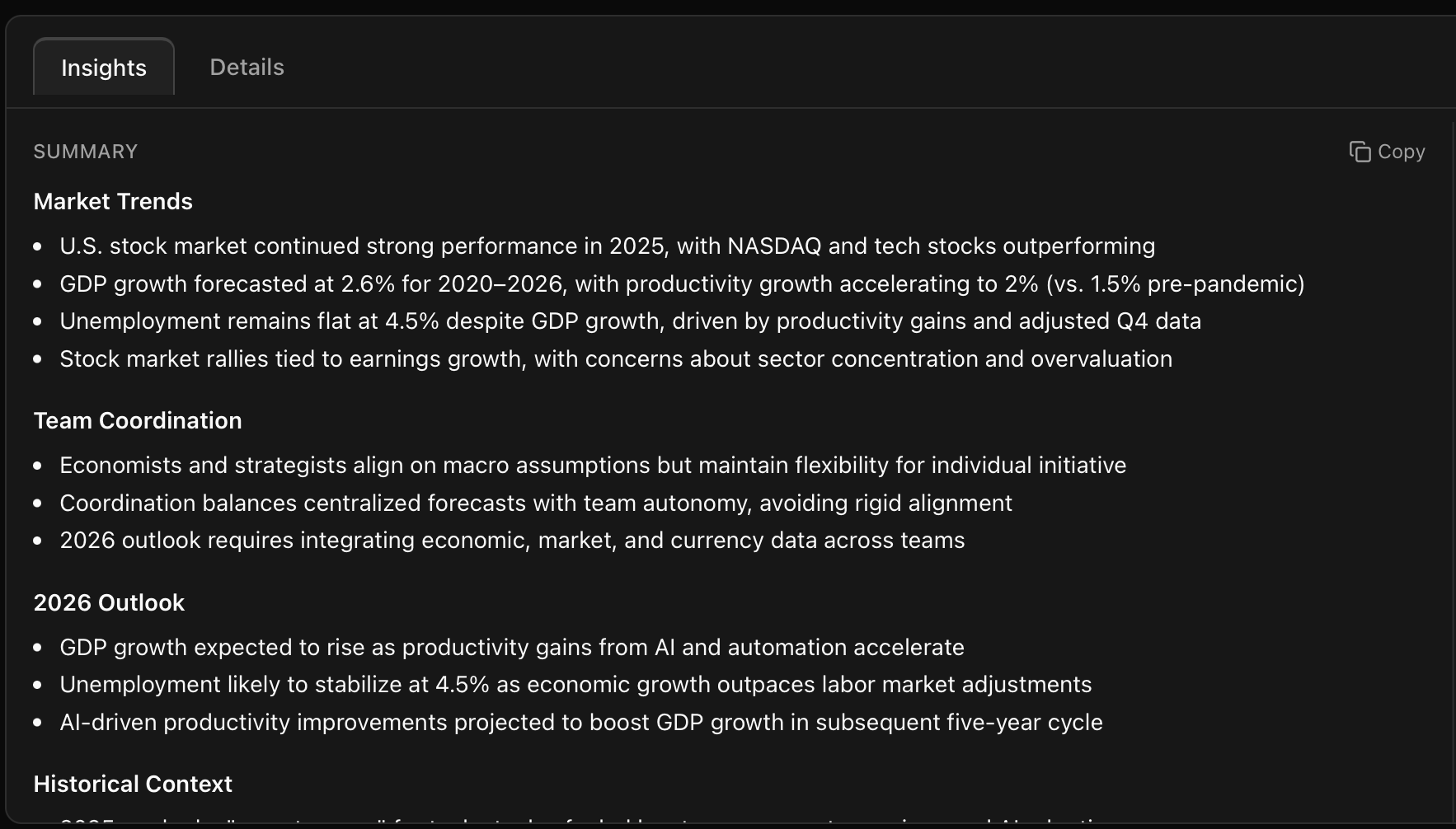
Nothing slips
Every "I'll do..." extracted and trackable.
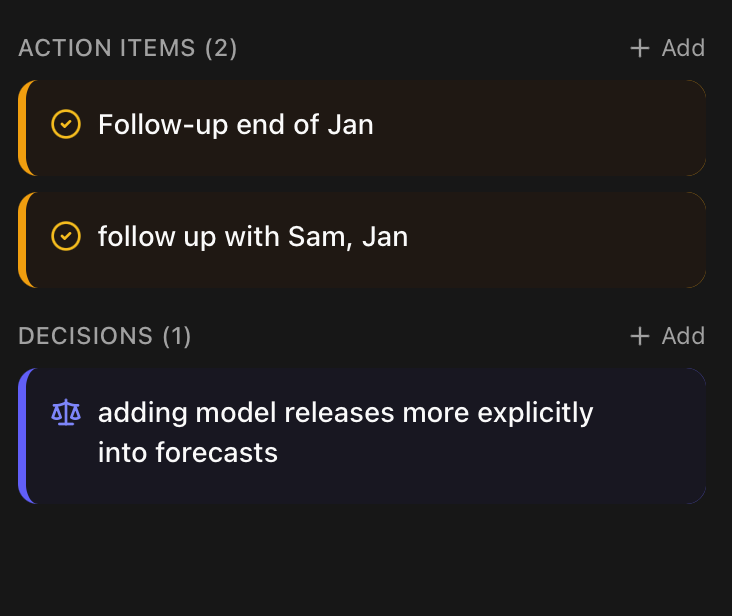
Who said it
Every word, attributed. Know exactly who said what.
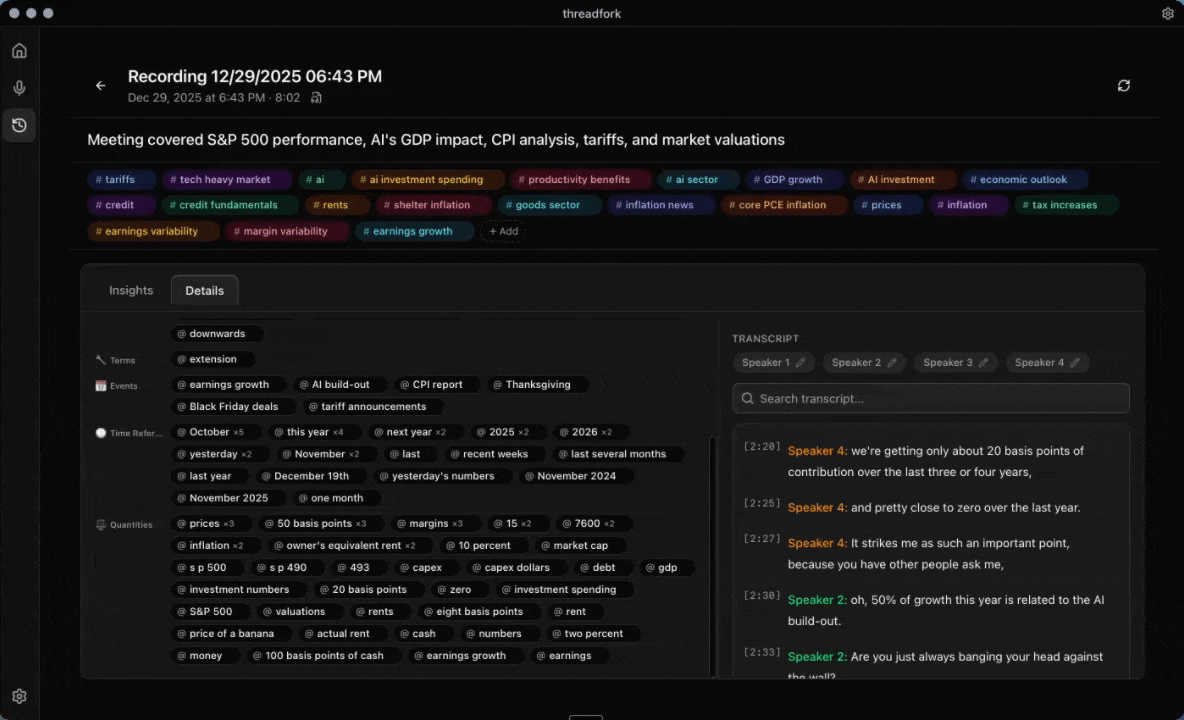
How It Works
Three steps. All on your device.
Record
One click. Mic + system audio.
Process
On-device AI transcribes and extracts insights.
Explore
Search, filter, jump to any moment.
“Simplifies note-taking in admin meetings and creates easy training guides for our front-office staff.”
“Taking PTA minutes is easy — and I know sensitive conversations about kids stay private.”
“Lets me review my lectures while keeping student references private.”
“The only notetaker that passes our company's strict data rules.”
“Lets me use AI notes without breaching our firm's privacy rules.”
“Helps me track founder conversations while keeping deal flow private.”
Pricing
Simple pricing for individuals.
Custom options for professional and team use.
ThreadFork is local-first and runs entirely on your Mac.
You only pay to keep capturing new recordings — your existing data is always accessible.
Pro — Individual
14-day free trial • Cancel anytime
Built for individual professionals who want private, on-device audio recall for their own work.
- Record new sessions and import audio
- On-device transcription and indexing
- Search by meaning or exact words
- Jump to the exact moment with timestamps
- Full access to existing recordings even if you cancel
Local-first • No cloud uploads • Works offline
Reader Mode (Free after trial)
If you don't upgrade, you can still:
- Search and replay all existing recordings
- Jump to timestamps and review transcripts
- Export or delete your data anytime
Reader Mode disables new recordings and imports.
Professional, Consulting & Team Use
ThreadFork is used by privacy-focused professionals, consultants, and teams handling sensitive conversations.
If you're evaluating ThreadFork for:
- •Client work
- •Internal governance or compliance
- •Research, audits, or sensitive reviews
- •Small teams or firms
We offer:
These options are designed for environments where privacy, reliability, and auditability matter.
- •Annual pricing
- •Onboarding and setup support
- •Usage guidance for professional workflows
- •Priority support
Frequently Asked Questions
Everything you need to know about threadfork — your private, local-first AI workspace